
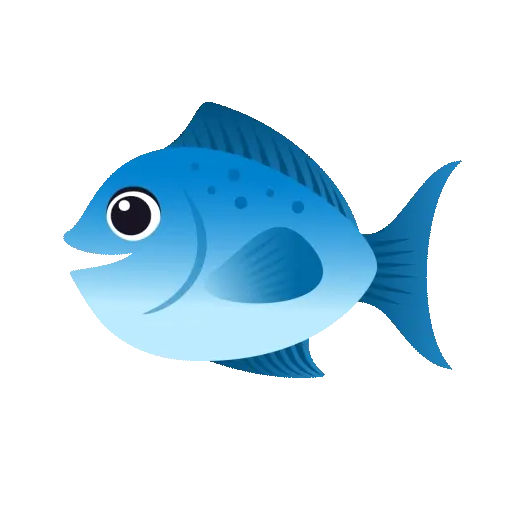
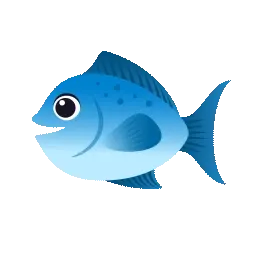
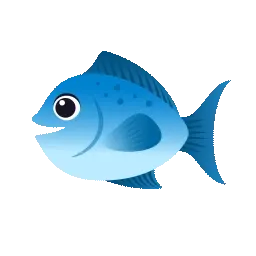
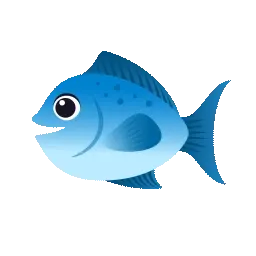



It works on Smartboards and Clevertouch.
It has easy tools for all grade levels.
It has collaboration mode.
Fun integrations with other apps!
Perfect for interactive journals and workstations.
It has easy to use accommodations for primary grades. Speech to text and search.

1. Go to Clever/Digital Resources if you are a teacher of record.
2. Go to Bookcreator.com if you are not a teacher of record.
3. Click on Book Creator for Teachers.
4. Then Click Sign in with Clever.
5. The first time you sign in you will be asked a few survey questions and you will name your first library.
2. Go to Bookcreator.com if you are not a teacher of record.
3. Click on Book Creator for Teachers.
4. Then Click Sign in with Clever.
5. The first time you sign in you will be asked a few survey questions and you will name your first library.
Loading...
This video shows the first-time login process for teachers. Loading...
Share your books with students.2 Methods!
Loading...

Loading...

Loading...
1. Create an instant QR code for each student. When the student scans their QR code they are given access to the library.Loading...
2. Give the students a library code. The students join the library and then make their own copies or put their names on a copy.
Use a QR library login to join a library.
Click on the library view of your book and click on your profile picture. Click on Student logins.

Add all the students and it will generate a simple login and QR for the library.


Share with a library code.

First, make a copy of our book for yourself!

Make your own copy to save for review.

1. Click copy book.
2. Choose a library to copy the book to.
2. Choose a library to copy the book to.



You can embed (add) things like videos, GIFs, stickers, and easy-made Canva designs from the + and MORE menus.

No commercials and lots to make you smile!