Loading...
POWER OF CODINGLoading...

Loading...
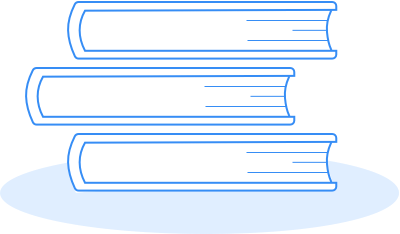


Follow these steps>
1. Open the link
2. Choose ACTIVITIES
3. SELECT ADD ACTIVITY
4. Complete the fields and insert the code for the project
5. Insert code
6. Submit
1. Open the link
2. Choose ACTIVITIES
3. SELECT ADD ACTIVITY
4. Complete the fields and insert the code for the project
5. Insert code
6. Submit
cw22-7bLr7
REGISTRATION-TUTORIAL
Add your activity on the map using the code.
Upload your activity in this Padlet.
Upload your activity in this Padlet.
Tutorial pentru participanții din România.
hOW TO REPORT
1. View in 3 D PLANETS, SOLAR SYSTEM
ARLOOPA


DOWNLOAD FROM GOOGLE PLAY STORE FREE

THE ICON



CHOOSE EDUCATION

CHOOSE PLANETS
PRESS ON A SOLAR SYSTEM AND MOVE PHONE UNTIL AN 3 D IMAGE APEARS

Press the circle from down an you can take photo, record, and after save in phone


3DBEAR





DOWNLOAD THE APP FROM GOOGLE PLAY
Press plus and scroll on right to see categories
Choose icon with space
5. USING 3 D AND AR
Solar system in 3 D and can make more big with 2 fingers on the screen. Can make screenshot or save in gallery
2. SPACE BASE CREATE
BUILD A SPACE MOON OR WHAT YOU WANT

TUTORIAL FOR ARC CREATE