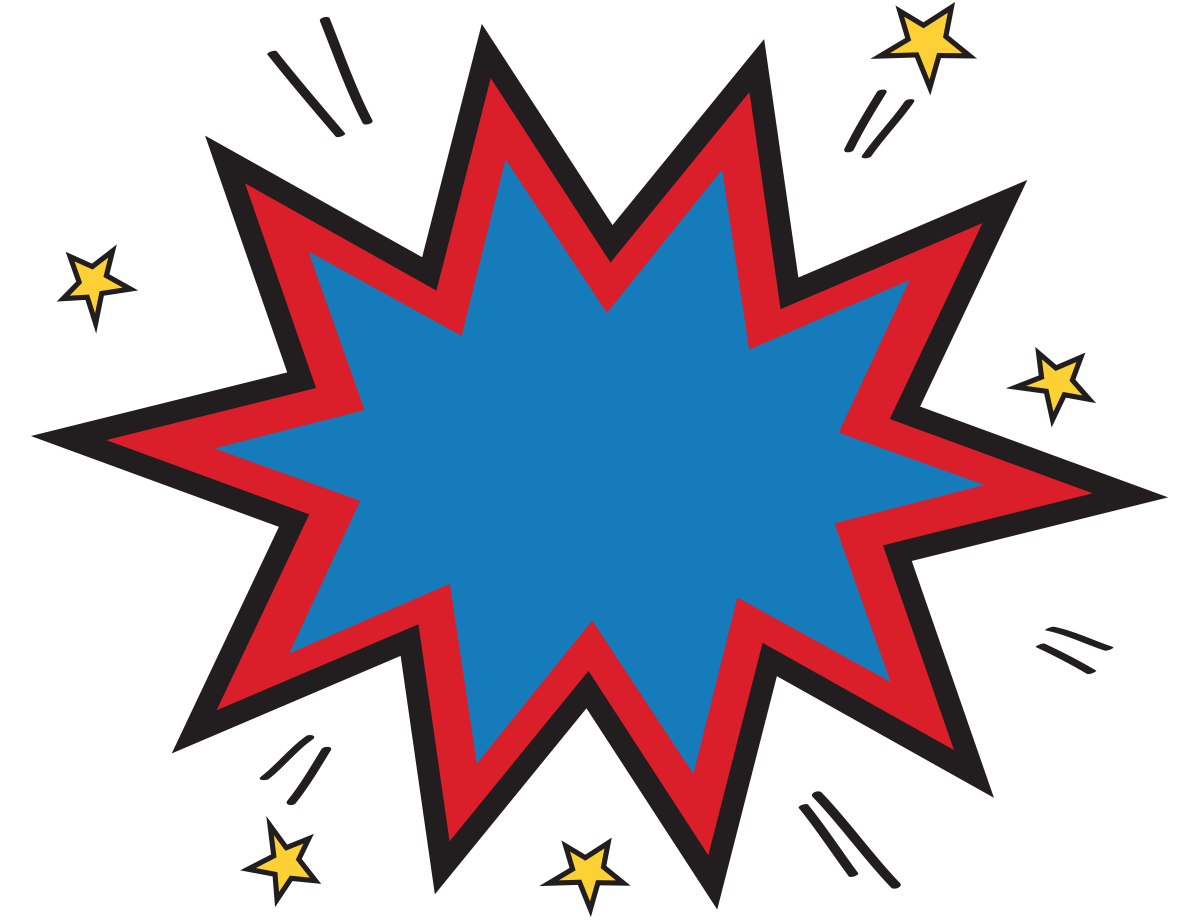Loading...

Loading...
NOTE: There is no soundLoading...
About Me PageLoading...
1. Make sure you are on the Home page of your site.2. Under the insert menu on the right column, select the first layout option.
For header, type About Me
3. In the text box below, write a short bio of yourself. Let people learn who you are as an individual.
4. For the box on the left, select and choose Drive. Then find an image of yourself that you would like to include. NOTE: you would need to have the picture live in your Drive first
5. Don't like how it looks, you can un-crop and change the size of the image.
Republish your page so that all changes have been saved
Loading...
Loading...

Loading...
1. Select the appropriate page you want to add content2. Use one of the layouts under the insert menu
3. Type name of project in the header
4. In the text box - type in required information
Type:
Course:
Tool/Software:
Link to Artifact:
Reflection:
Loading...
Uploading Artifact InformationLoading...
Loading...
Loading...
NOTE: There is no sound